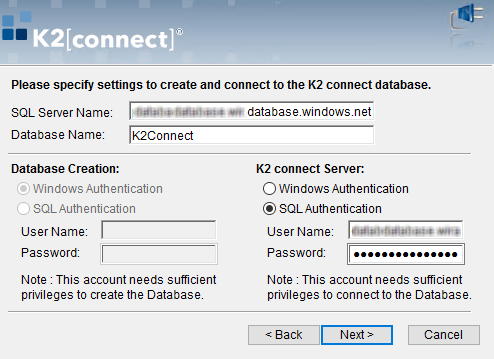Configuring K2 connect 5.0 User Guide with SQL Azure
You cannot create the K2 connect 5.0 User Guide database in SQL Azure during K2 connect 5.0 User Guide installation.
Use one of the following methods to configure your K2 connect 5.0 User Guide environment to use SQL Azure:
SQL Azure configuration method 1
- Install K2 connect 5.0 User Guide, using a local MSSQL Server for the K2 connect 5.0 User Guide database
- Create a BACPAC of the K2 connect 5.0 User Guide database
- Import that BACPAC into your SQL Azure
- Using the Connect Admin tool, edit the Connectionstring property to point to your SQL Azure
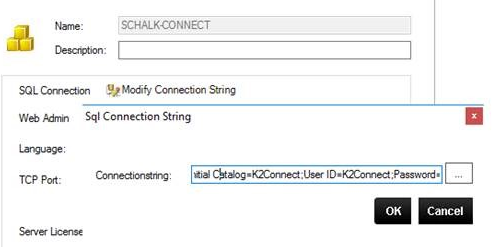
SQL Azure configuration method 2
- Install K2 connect 5.0 User Guide, using a local MSSQL Server for the K2 connect 5.0 User Guide database
- Create a BACPAC of the K2 connect 5.0 User Guide database
- Import that BACPAC into your SQL Azure
- Run the K2 connect 5.0 User Guide installer
- Deselect the SQL Database creation
- Provide the details of your SQL Azure server and the K2 connect 5.0 User Guide database
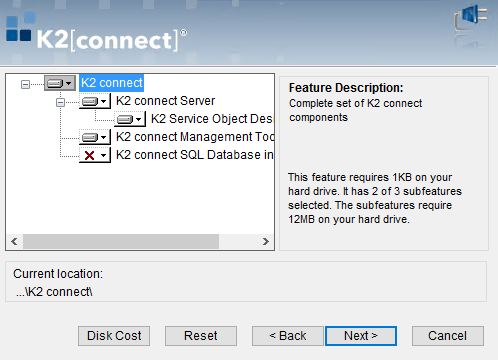
- You must use SQL Authentication with an account that has Master database permissions. Master database permissions are only needed for this step.